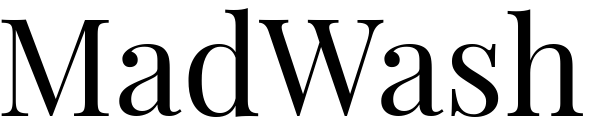If you’re having problems installing World Painter for Minecraft and getting the error message ” install4j wizard could not find java runtime environment” follow these steps:
1. Uninstall ALL versions of Java from your PC
2. Go to Java.com and manually download and save both Java 32 bit and Java 64 bit
3. First install the 32 bit Java version and reload your browser
4. Install 64 bit Java on your PC
5. Re-try installing WorldPainter
These instructions work even if you have a 64 bit operating system. Windows 7, 8, 8.1 and 10